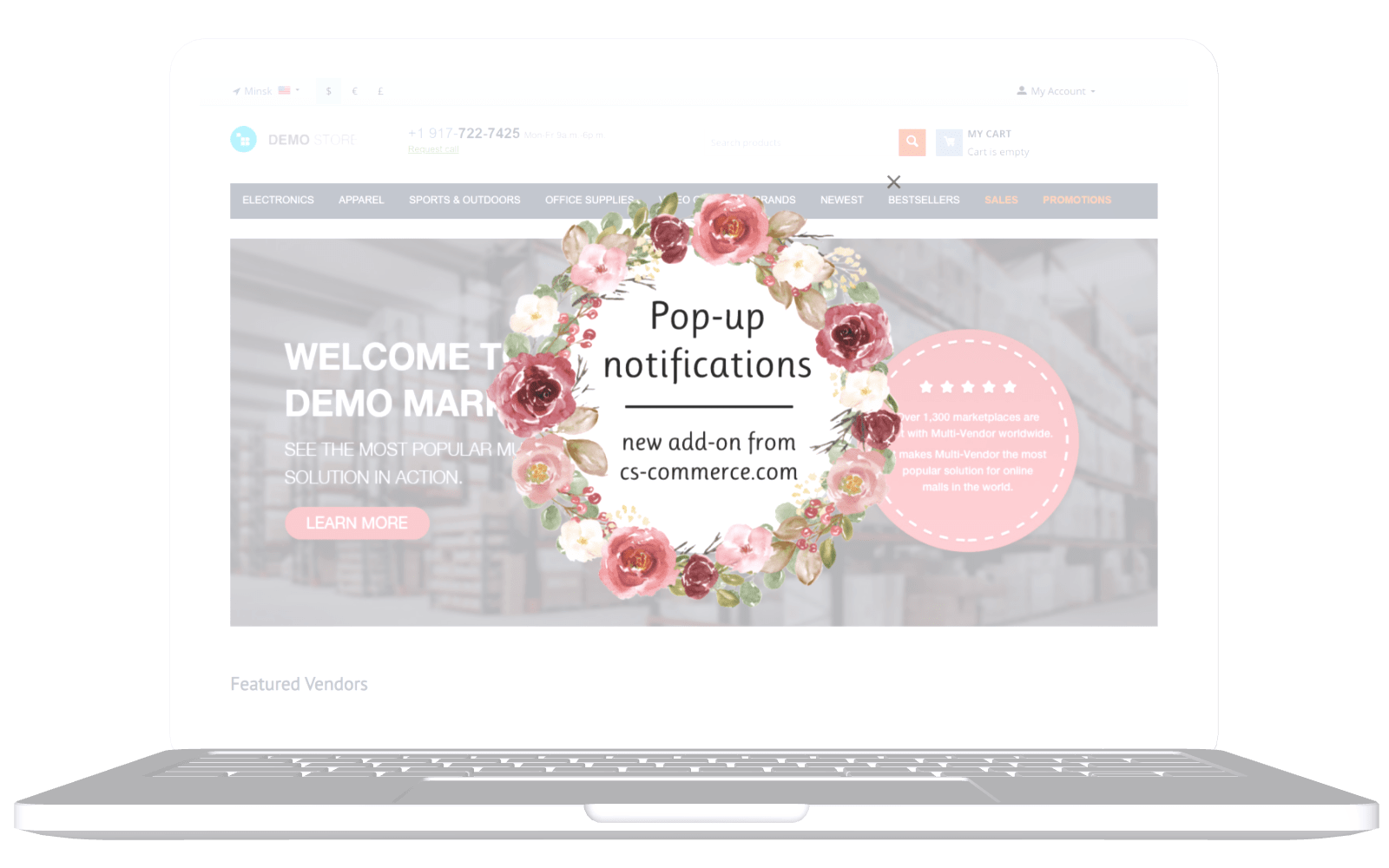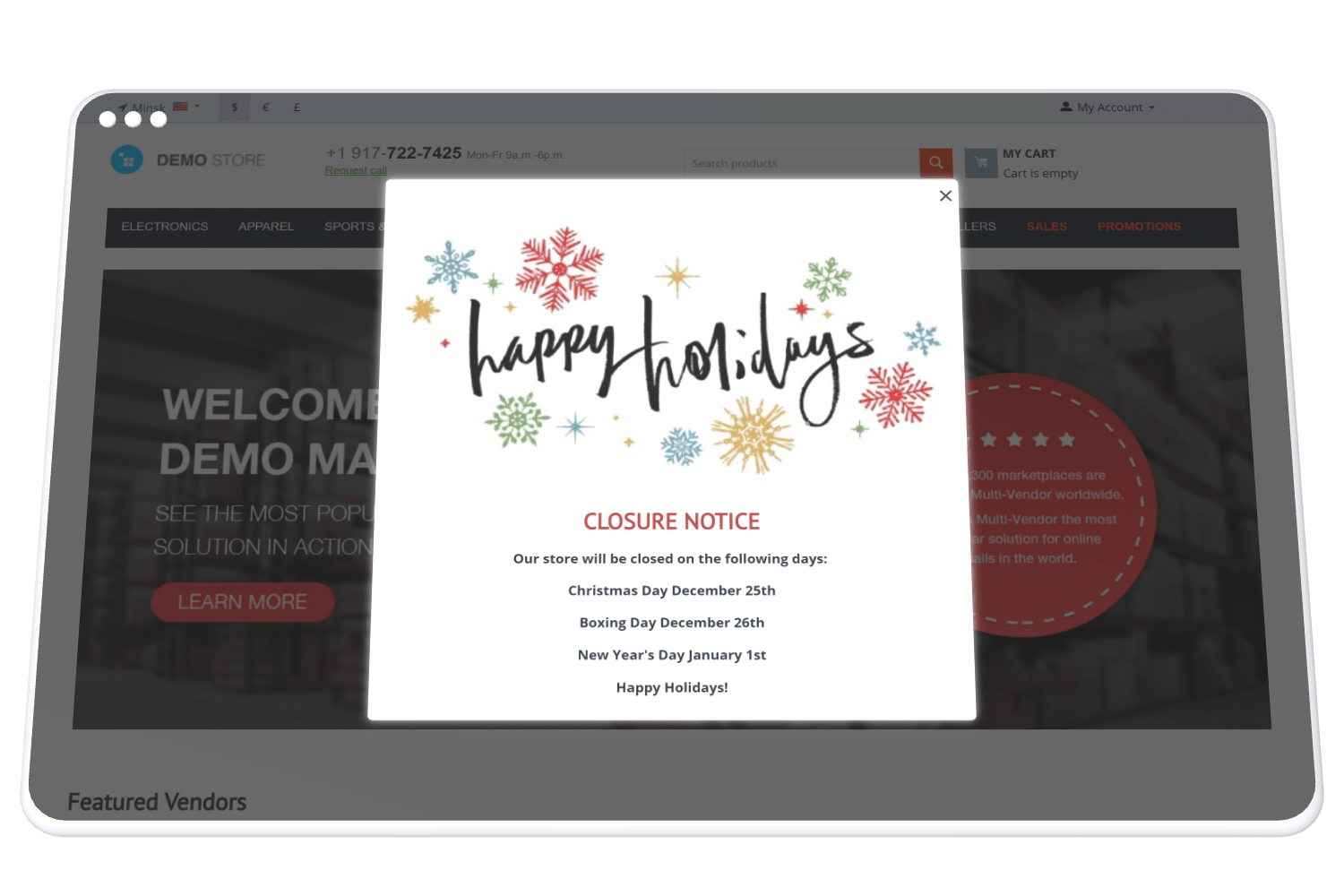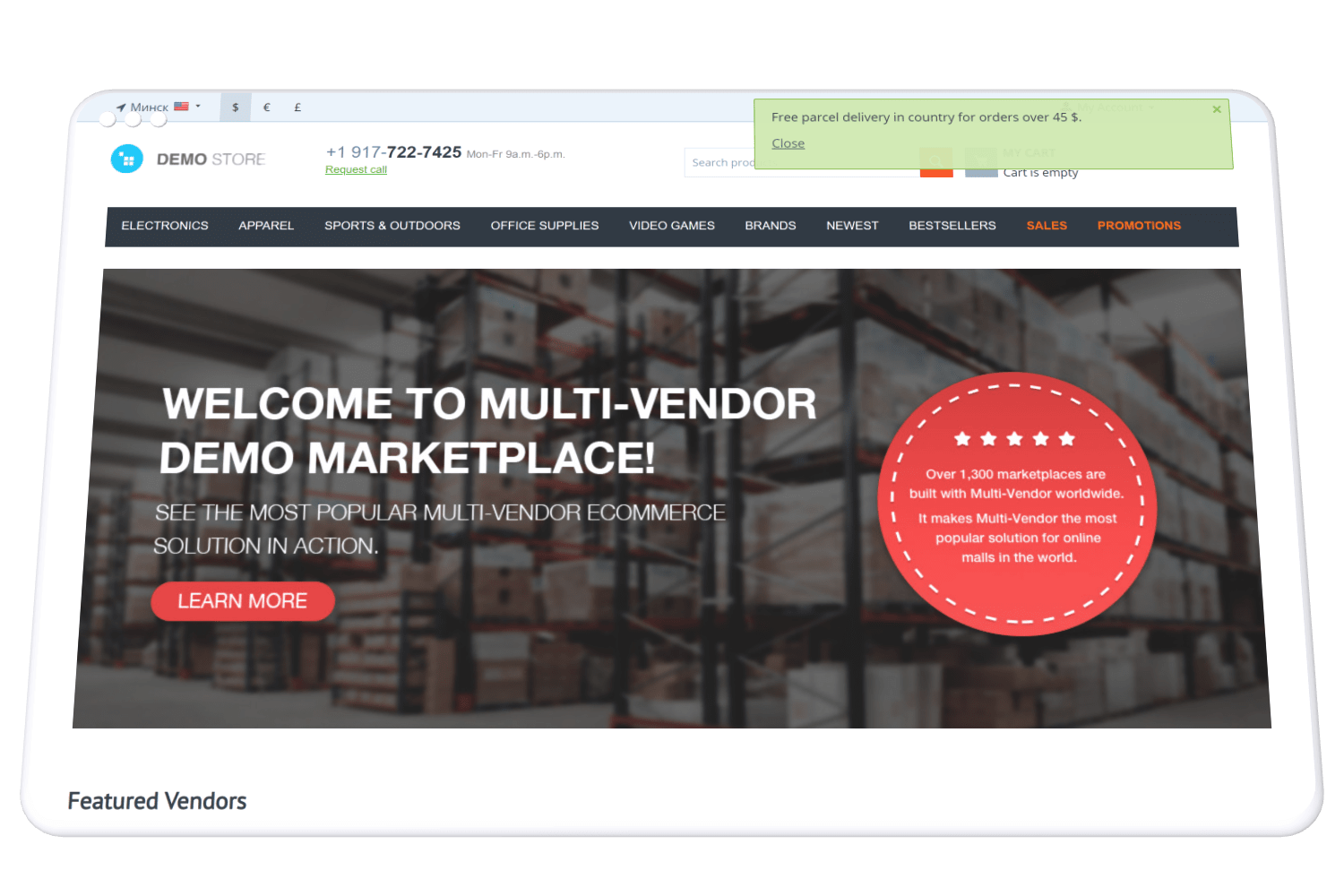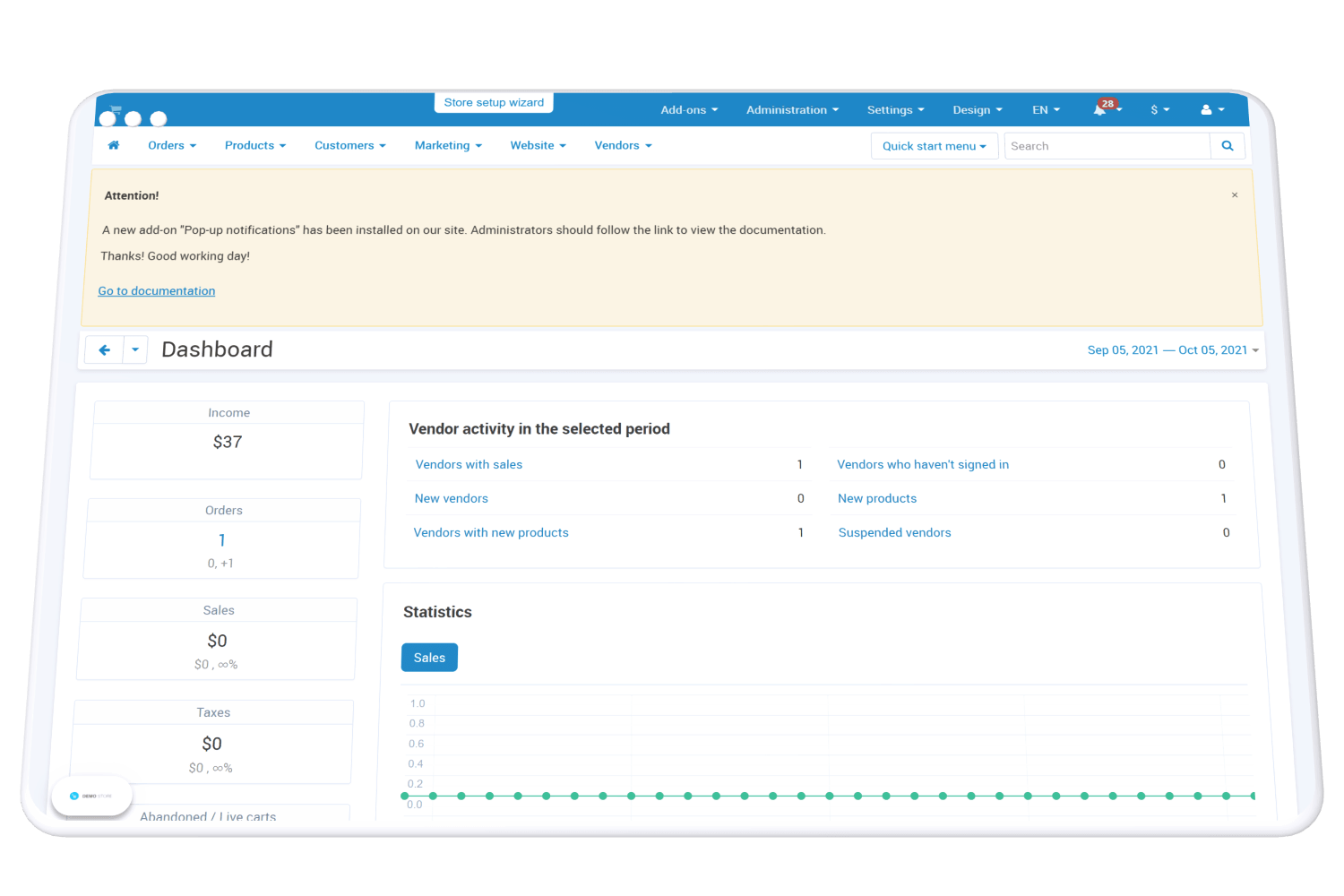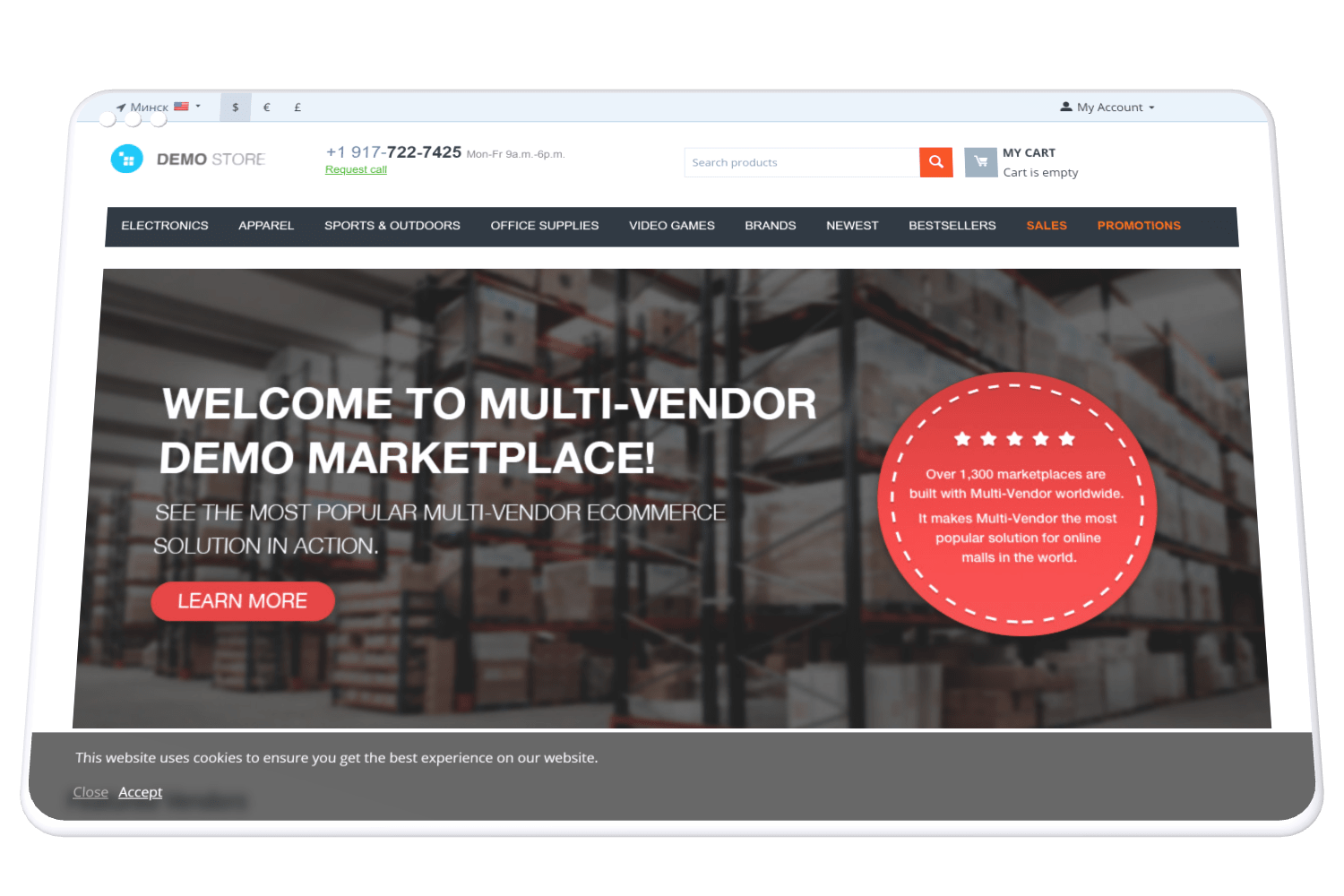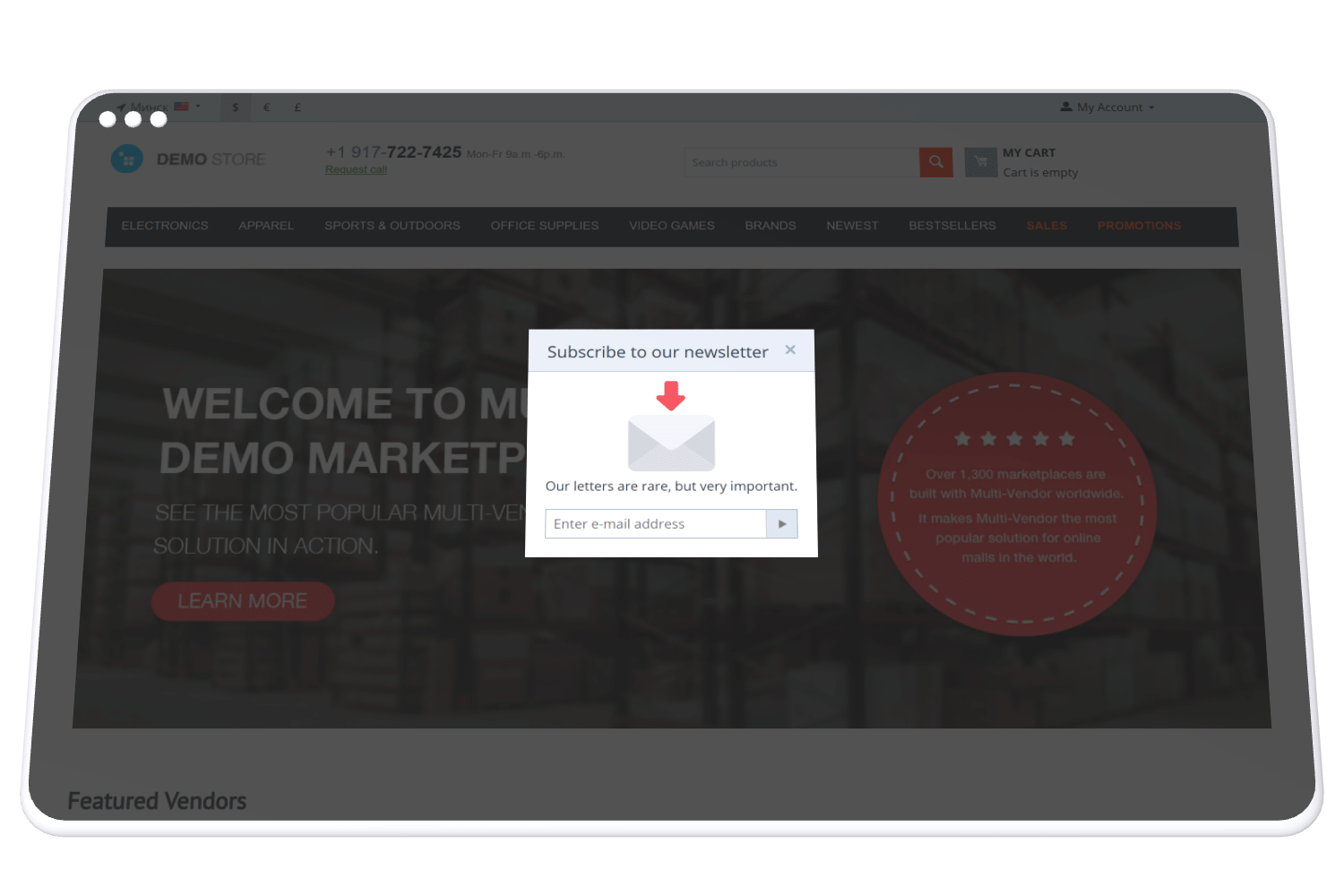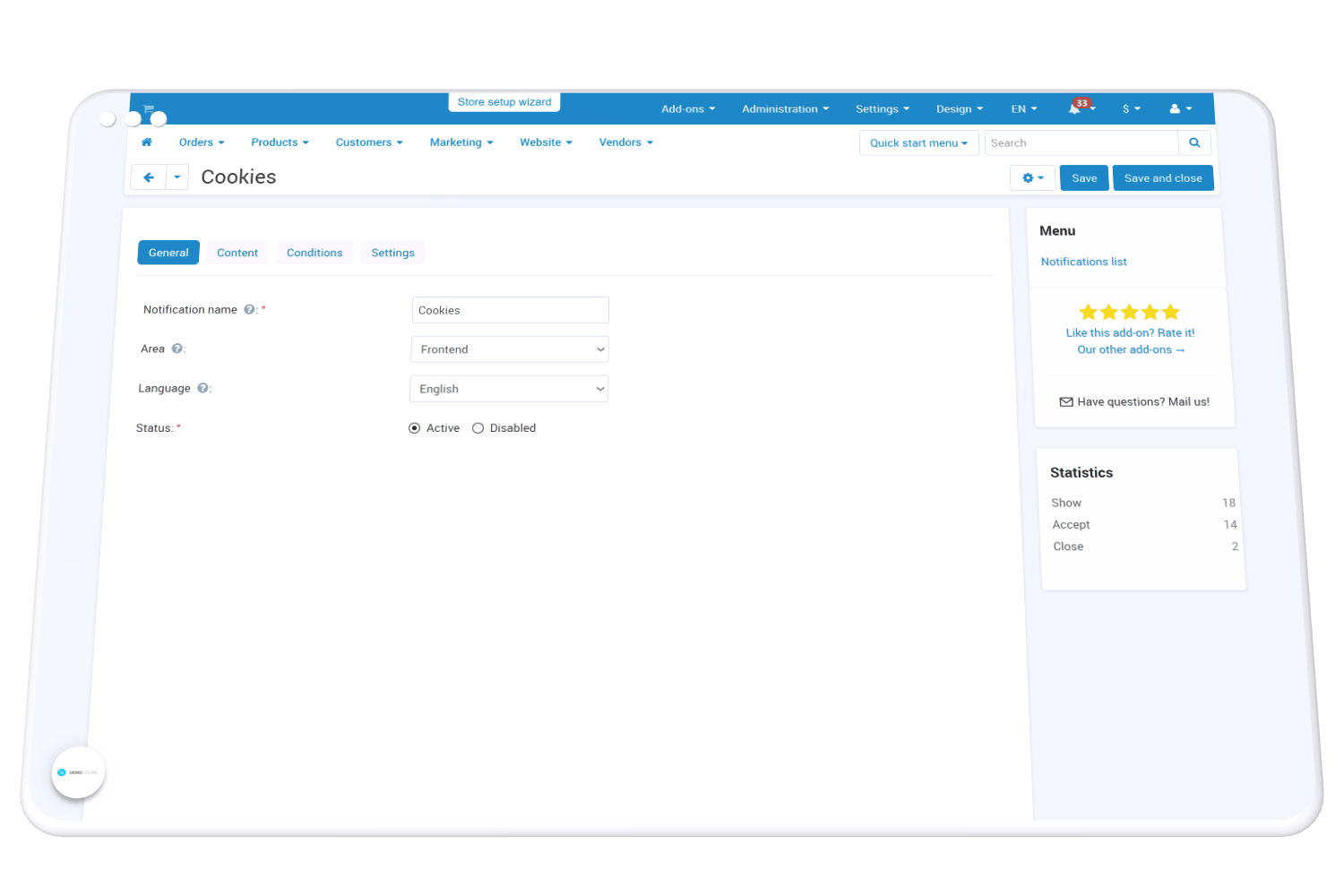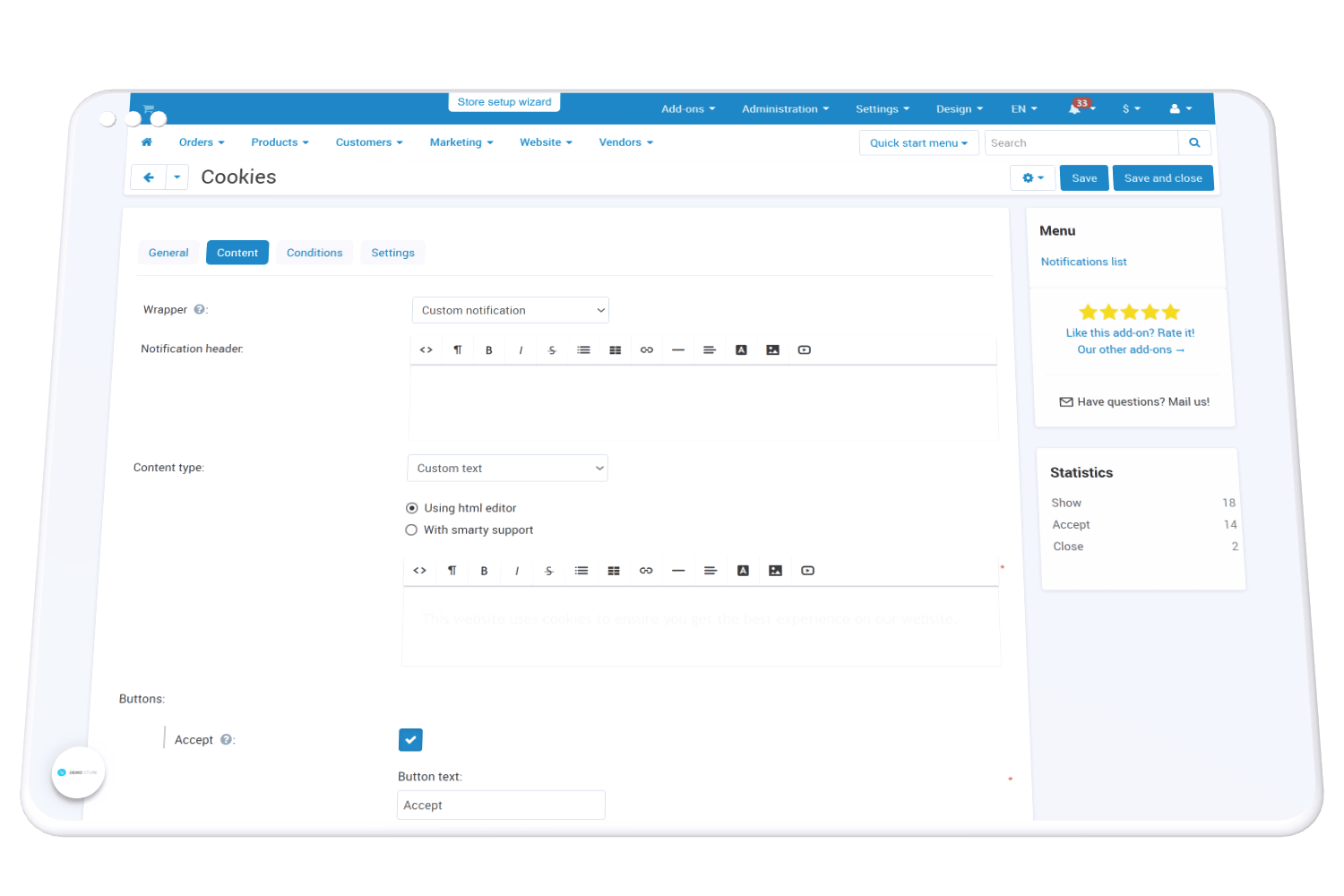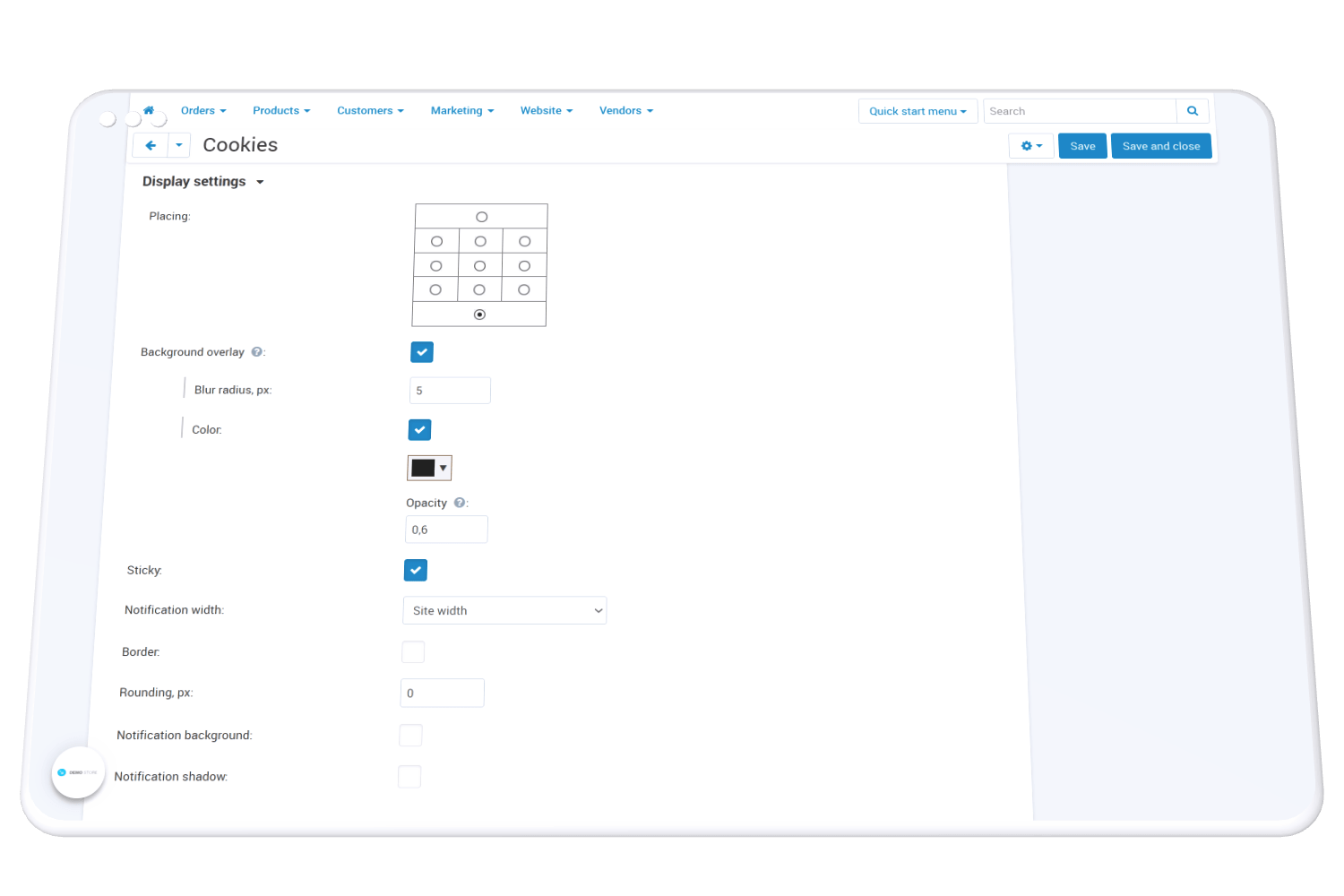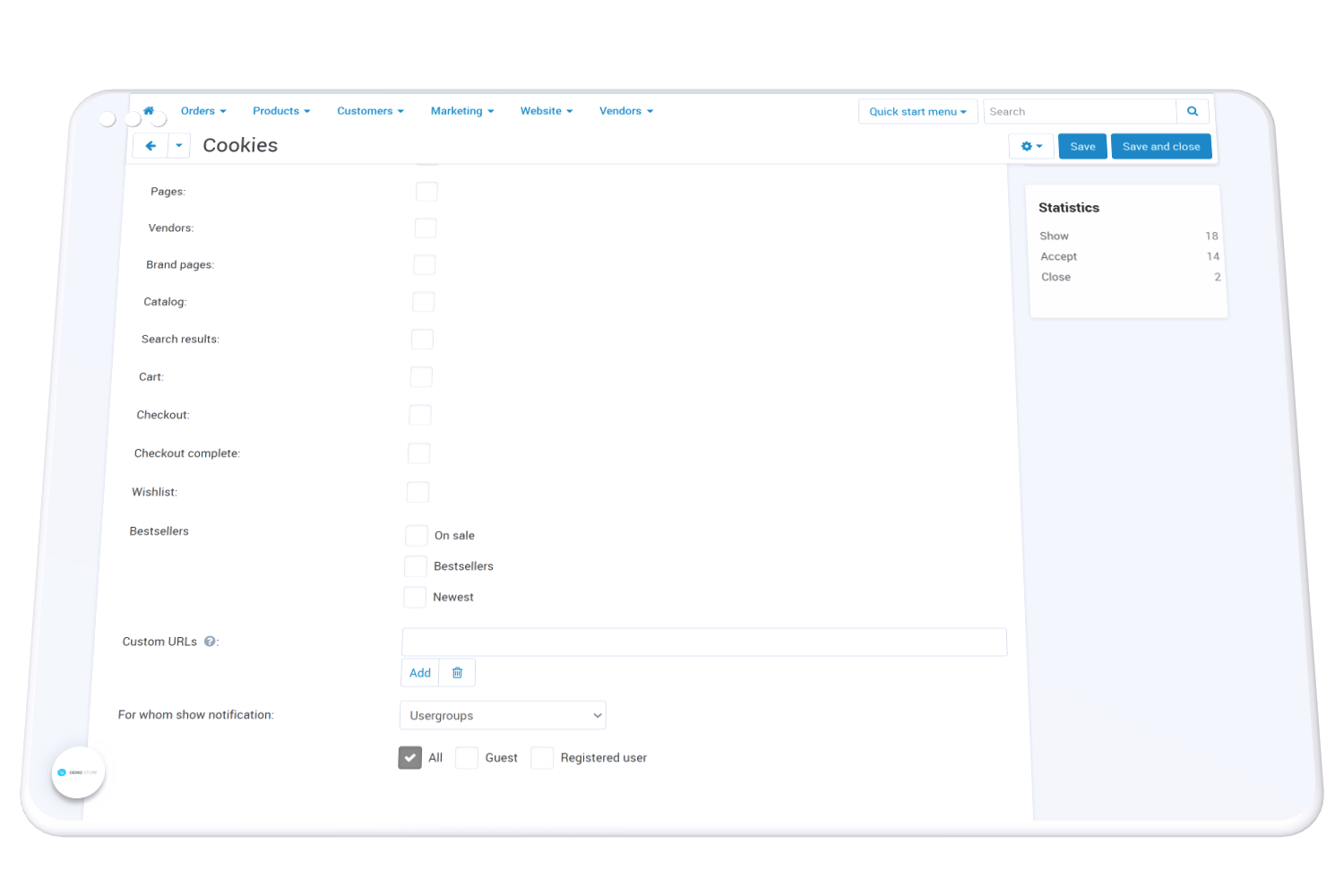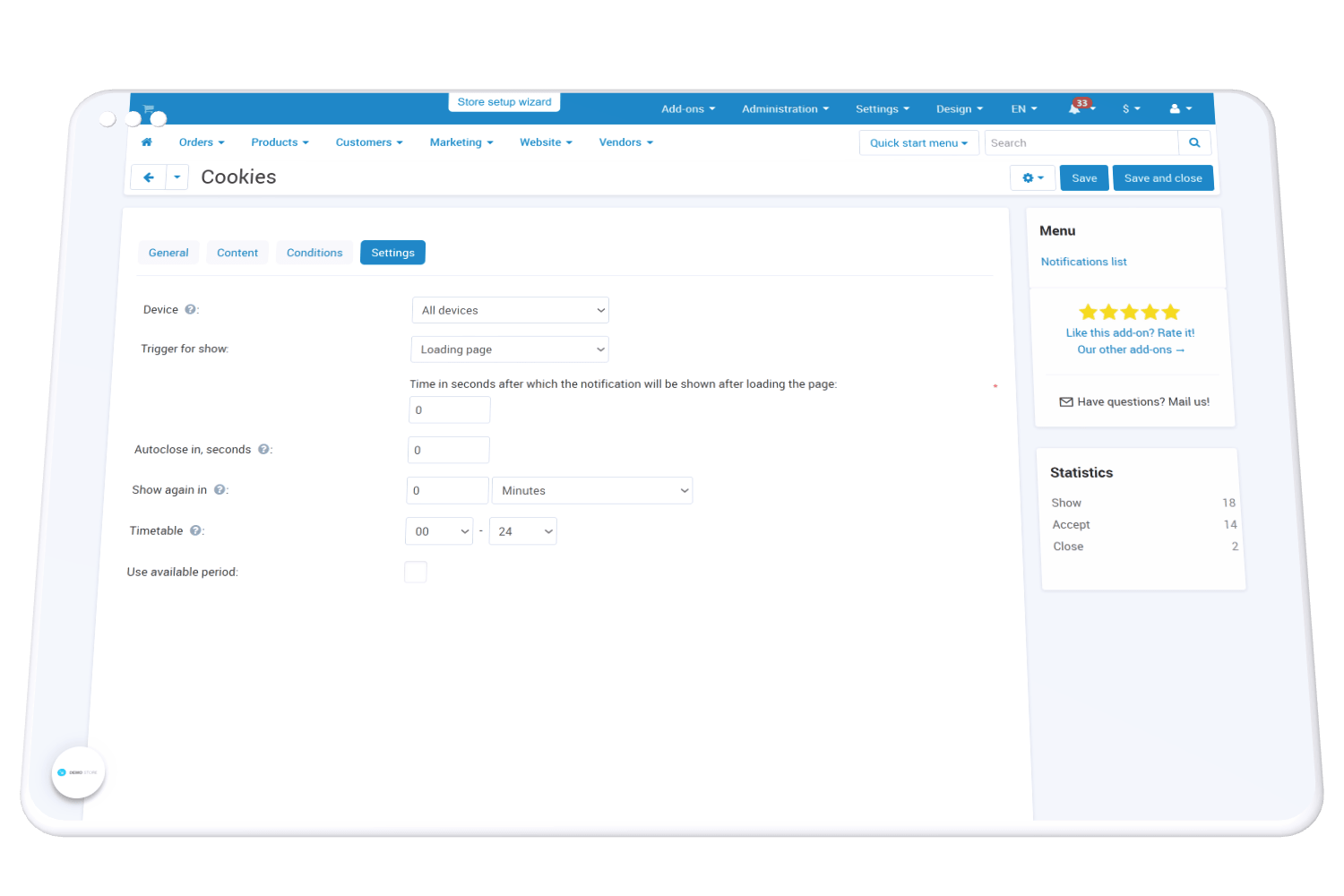Versions: Cs-cart 4.1.x-4.19.x
Editions: Cs-cart, Multivendor Plus, Cs-cart Ultimate, Multivendor Ultimate, Multivendor
Advantages
Description
Add-on is compatible with our Full page cache add-on
Extended description block
Great possibilities add-on
The "Pop-up notifications" add-on is a handy tool that will help you tell about new products, promotions, news and other important events on the site, create notifications with the "Accept" button (for cookie and age confirmation notifications), and with a subscription form for mailings... The add-on has very flexible settings. You can specify how, when, to whom, how often, on which devices, on which pages and at what time to show notifications, including in the admin panel.
Types of notifications
Flexible module settings will allow you to create notifications for any need! We offer 5 types of notification wrappers to choose from:
- Notification;
- Alert;
- Error;
- Regular popup;
- Custom notification.
Notification, Alert, and Error - a standard type of notification in the upper right corner of the site with green, yellow and red colors, respectively. You can add a title, text and, if necessary, buttons to notifications with these types of wrappers.
A Regular popup is also a standard type of notification, which has a dark overlay and is located in the center of the window.
The Custom notification gives you the ability to completely customize the look and feel:
- 11 options for the location of the notification block;
- add an overlay and select its color, opacity and blur radius;
- choose the width and color of border, rounding of the corners;
- set the color, opacity and blur radius of the notification background;
- add a shadow to the block;
- adjust indents.
Filling notifications
We have selected the most necessary options for filling notifications:
- Custom text - using an editor or with smarty support;
- Image - including support for svg and gif formats;
- Page - the content of any selected page;
- Product - quick view of the product;
- Banner;
- Block - any block from layouts;
- Subscription form - if the Newsletters or Email marketing add-on is enabled.
Conditions for show notifications
Pop-up notifications are a handy tool for increasing conversions, but you need to use them wisely so as not to alienate users. People stop responding to notifications if they are often repeated or offer products that the customer is not interested in. But this can be easily avoided:
- select the pages on which you want to show the notification (on the main page, in categories, on product pages, in a blog, in a shopping cart, on a page of a specific seller, or maybe only on custom URLs);
- you can select a group or individual users to show the notification;
- select devices to display the notification;
- it is not necessary to show a notification immediately after the page is loaded, we suggest choosing and configuring different triggers (scrolling, activity on the site, inaction, leaving the site, loading the page, click on element);
- configure auto-closure of the notification;
- set an availability period to avoid showing outdated information;
- you can set up a schedule for showing by hours;
- adjust the frequency of the notification.
Note
Especially for Multivendor, we added the ability to show notifications to selected vendors in their vendor panel.
Buy with this addon
Customers questions
No questions yet