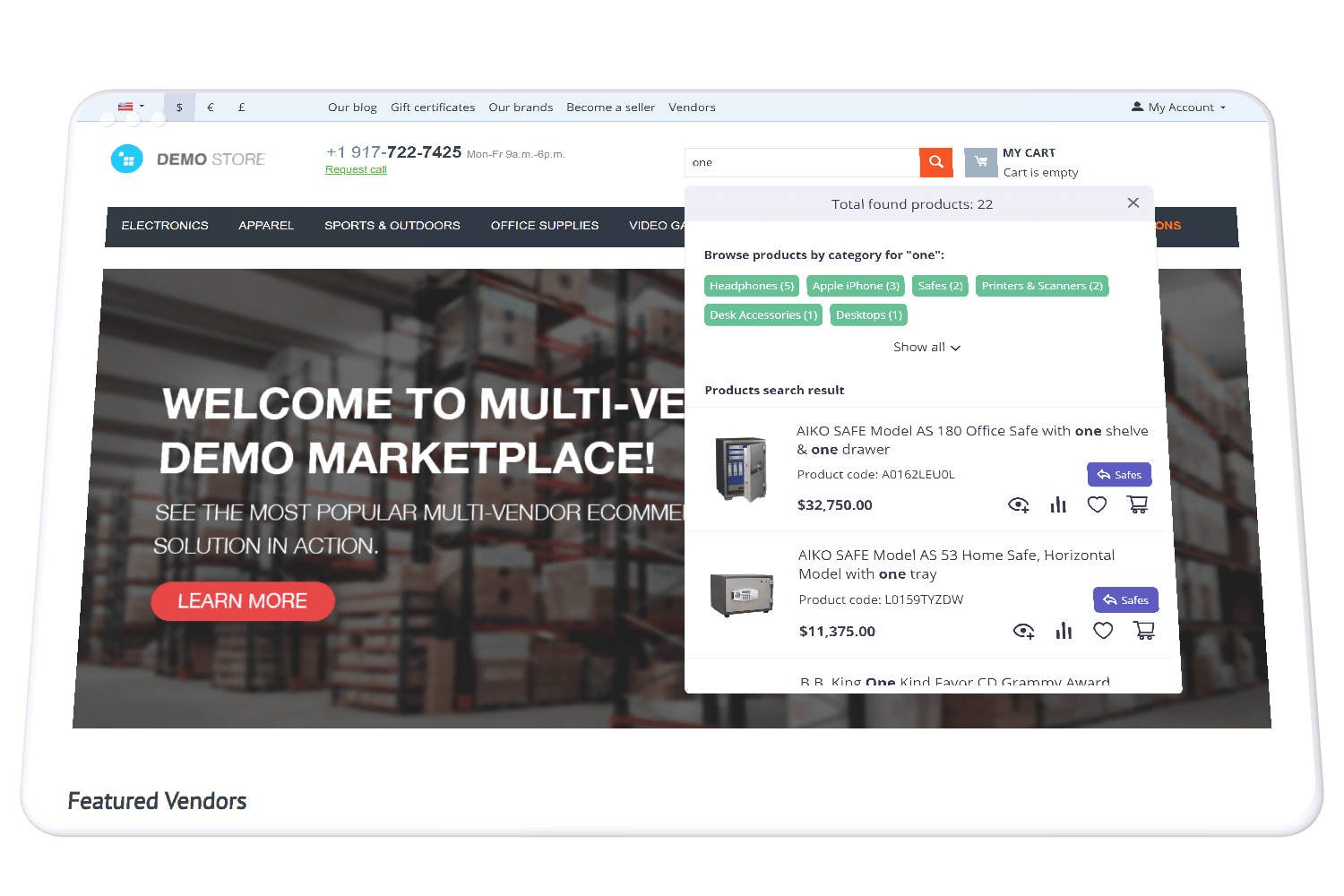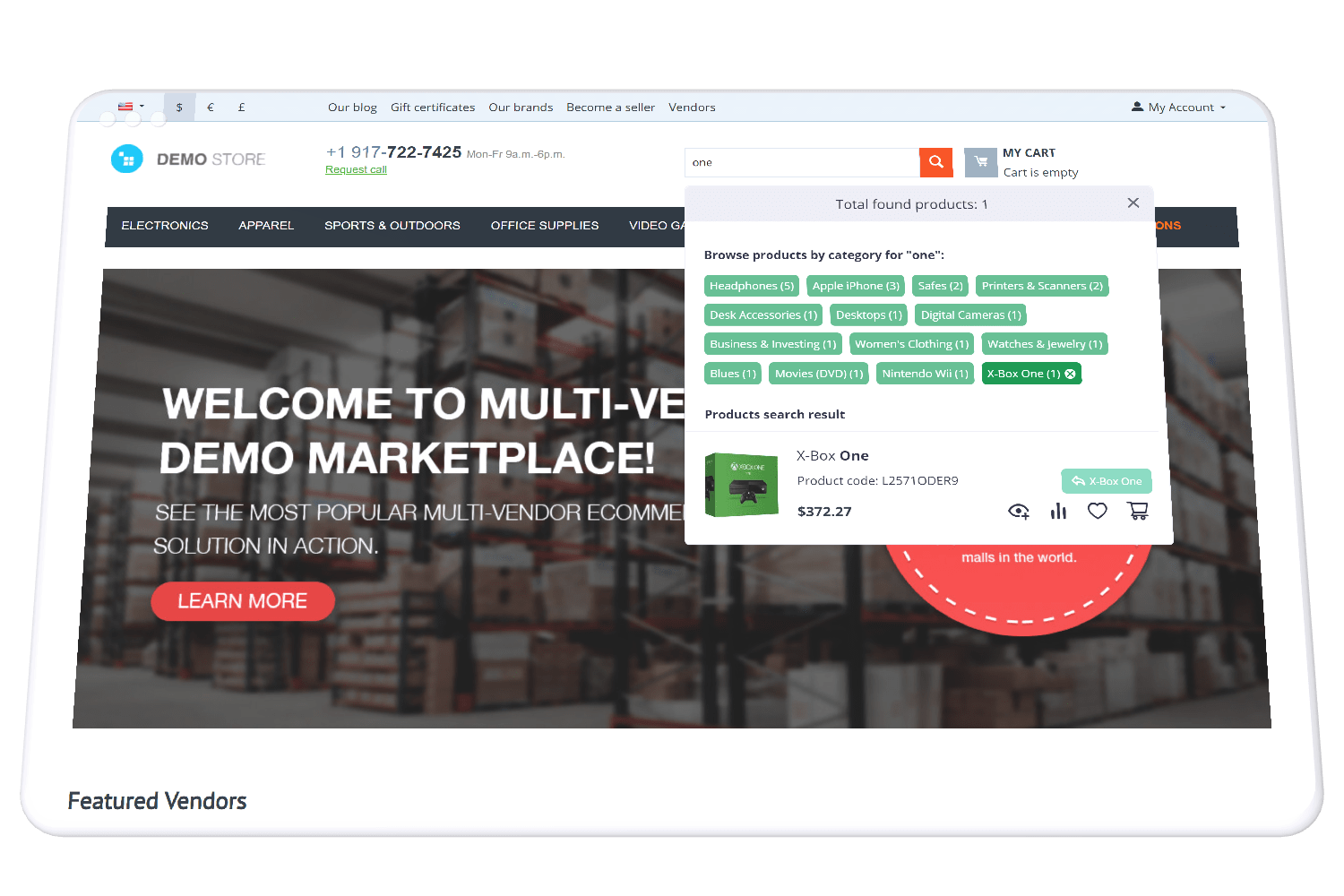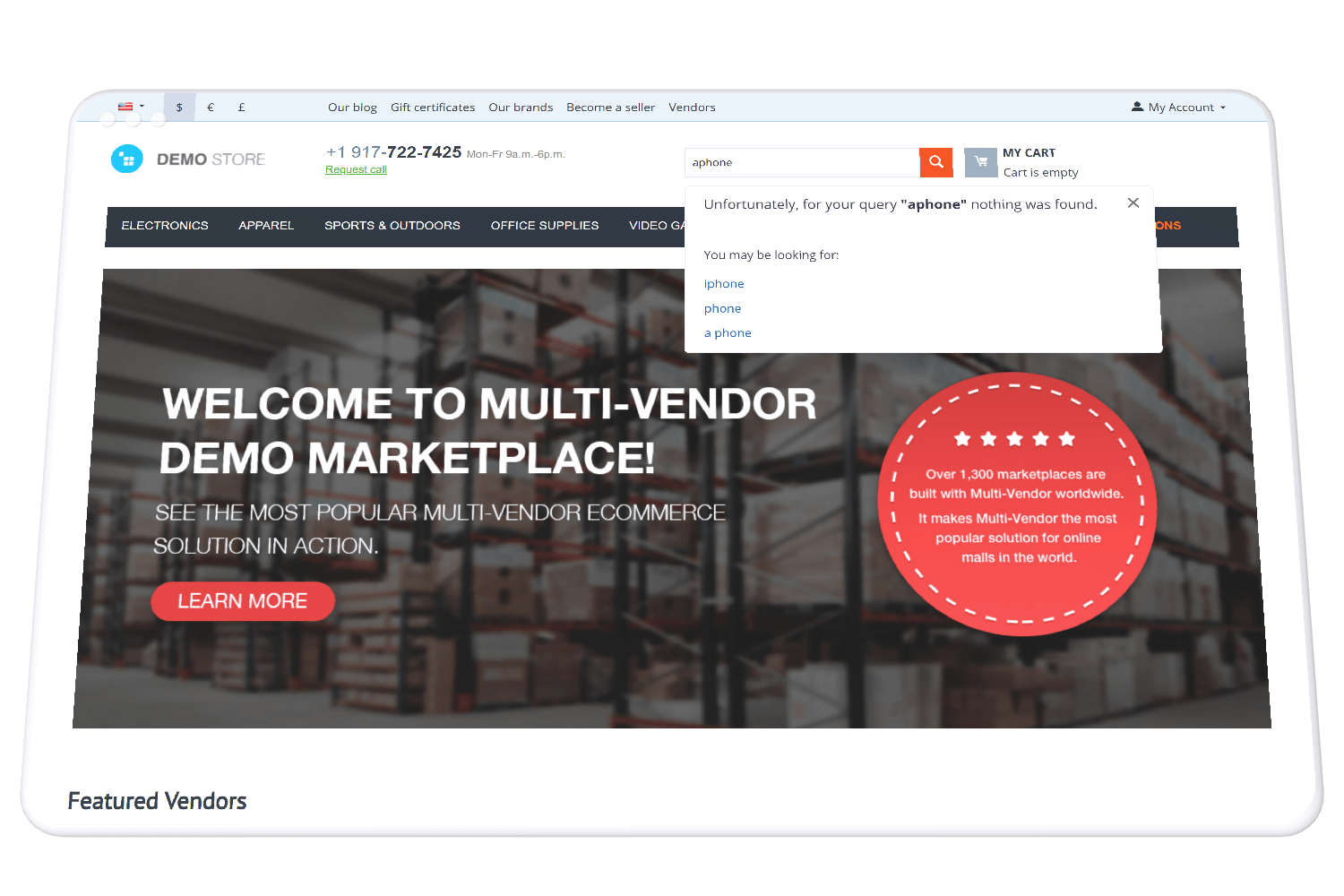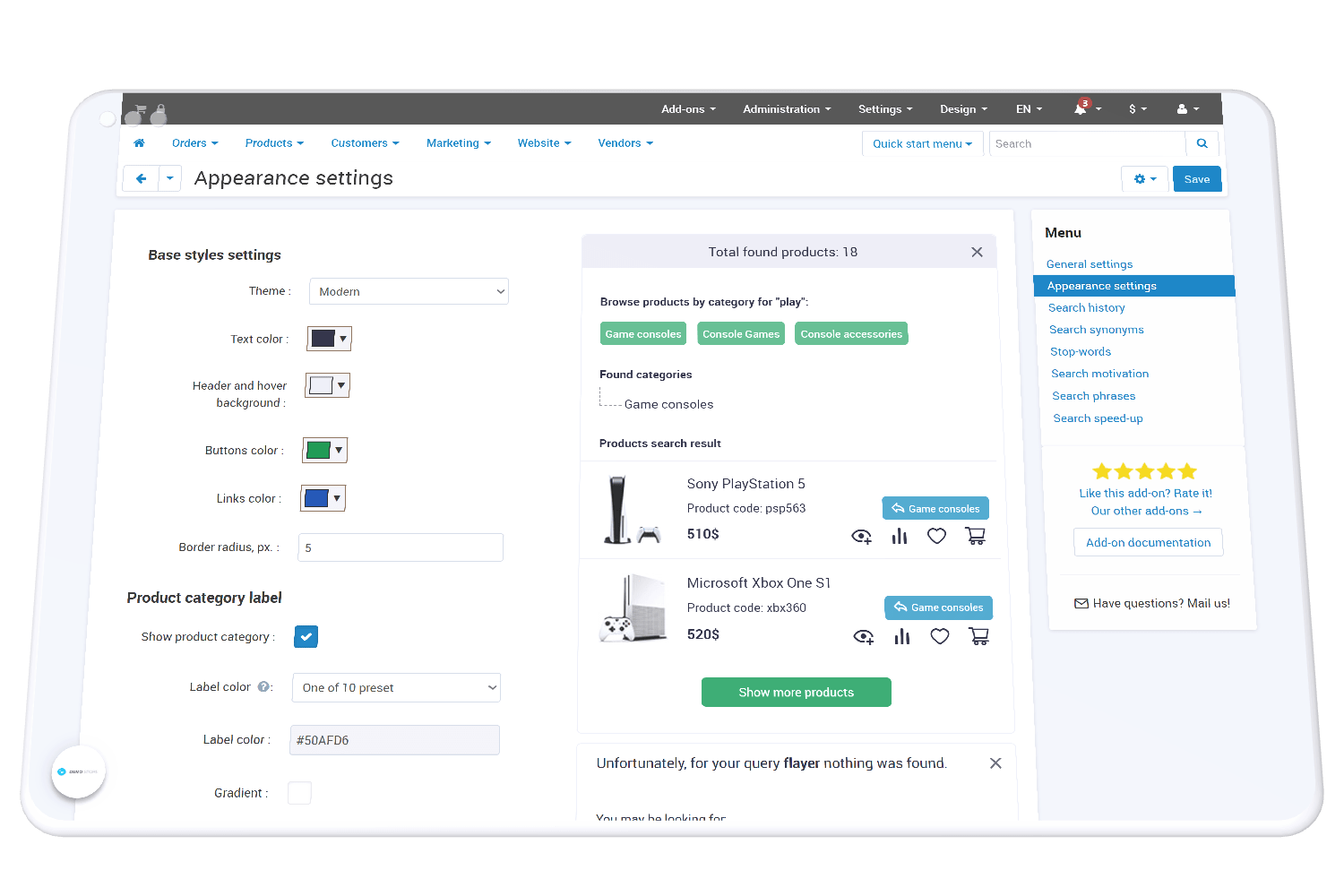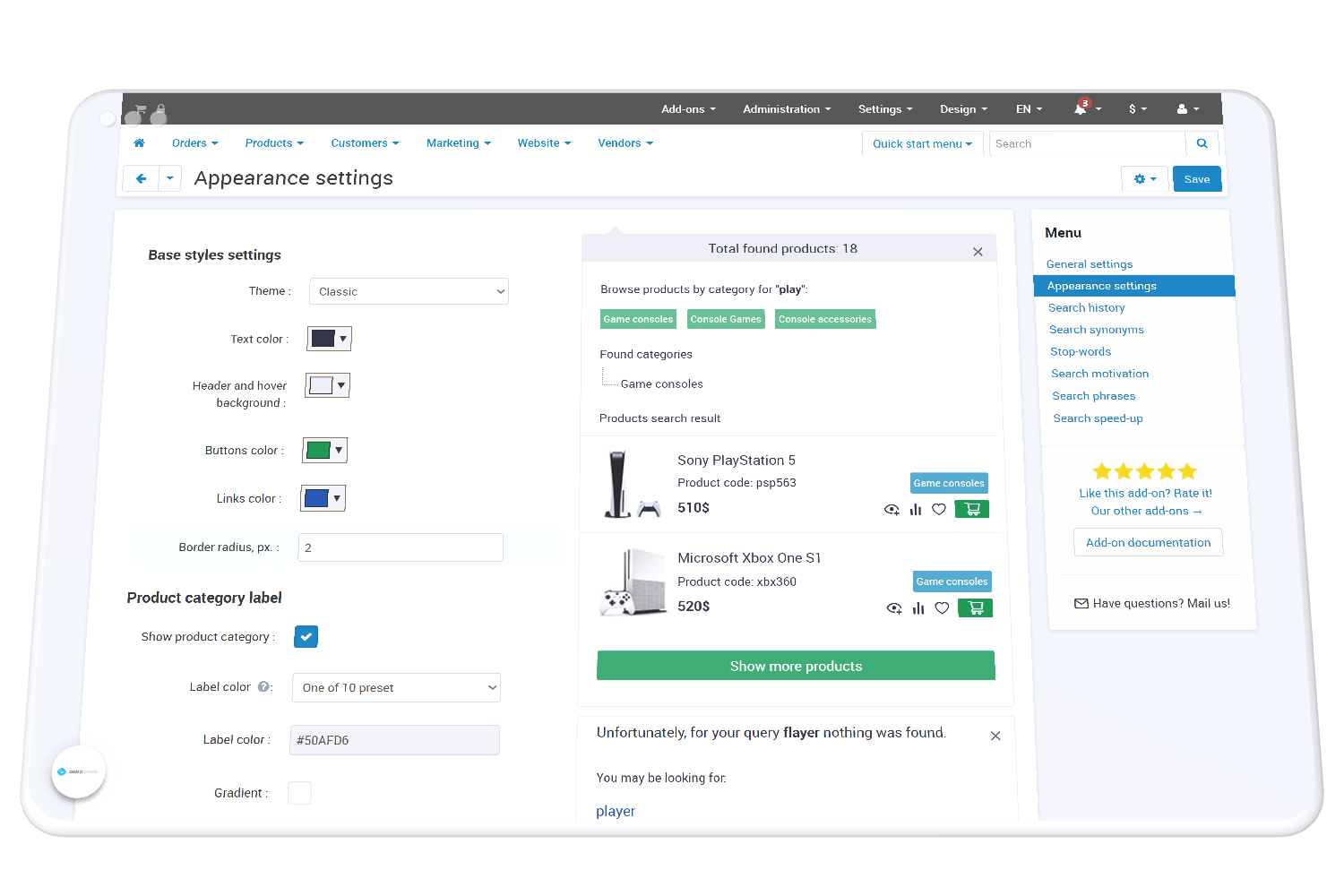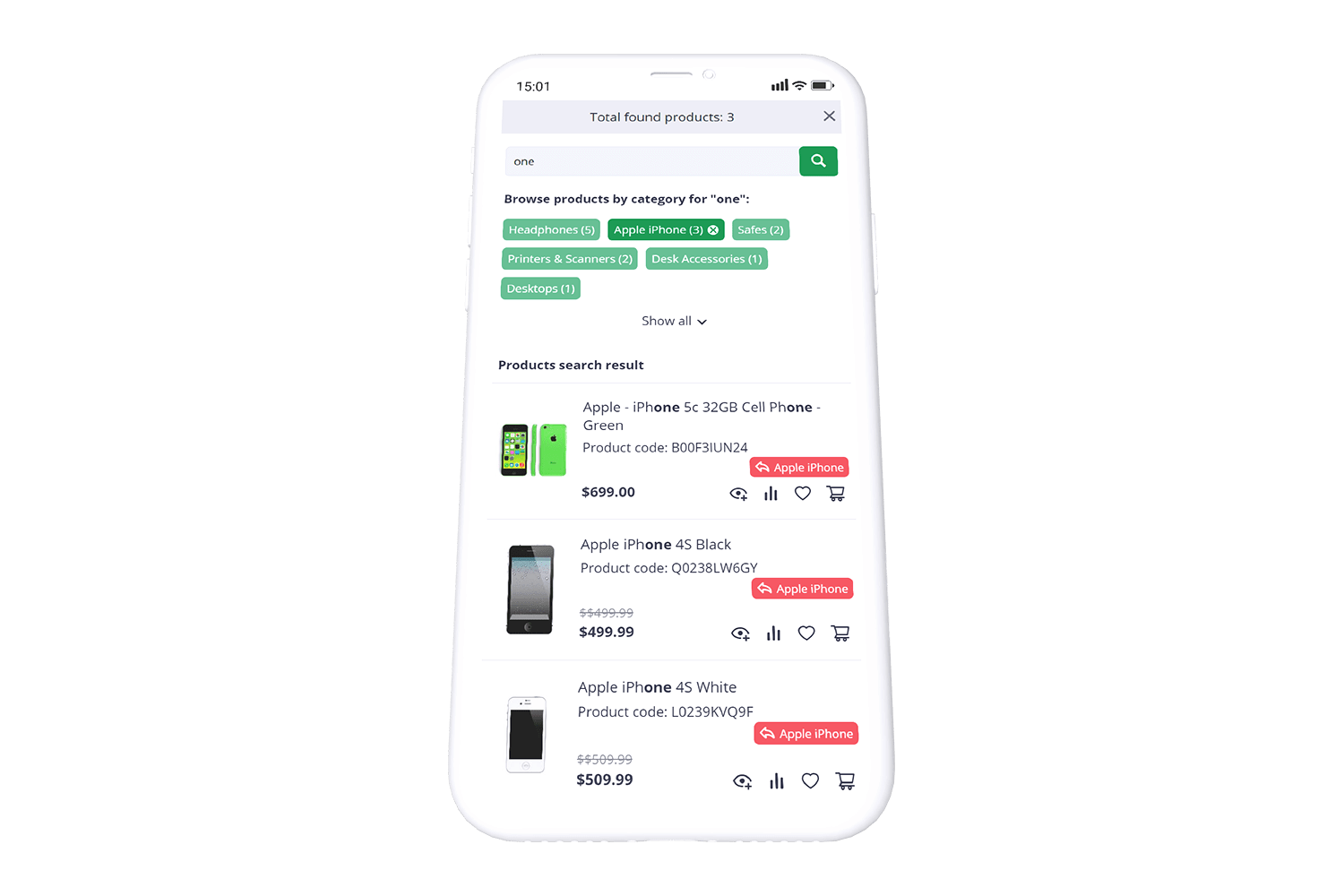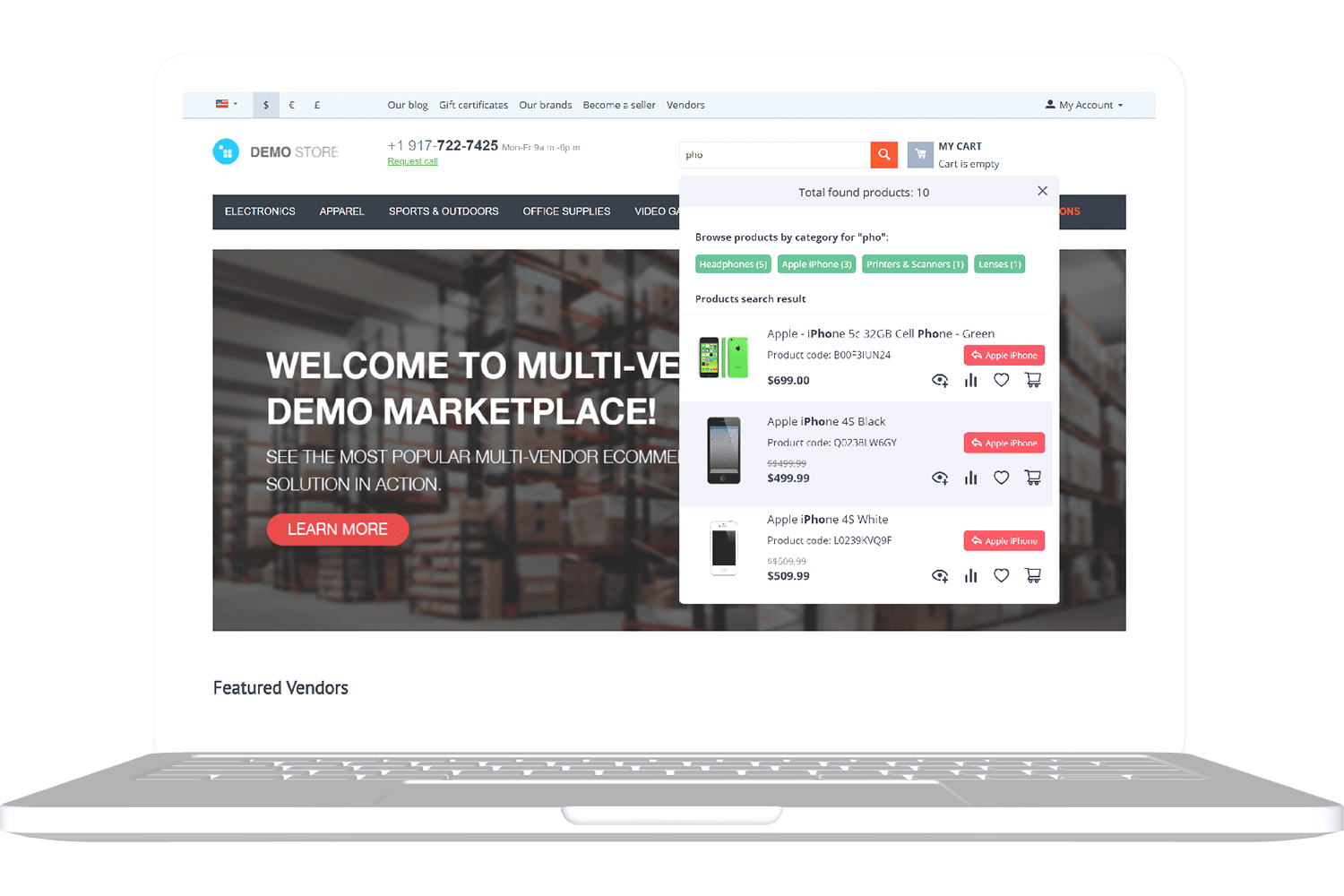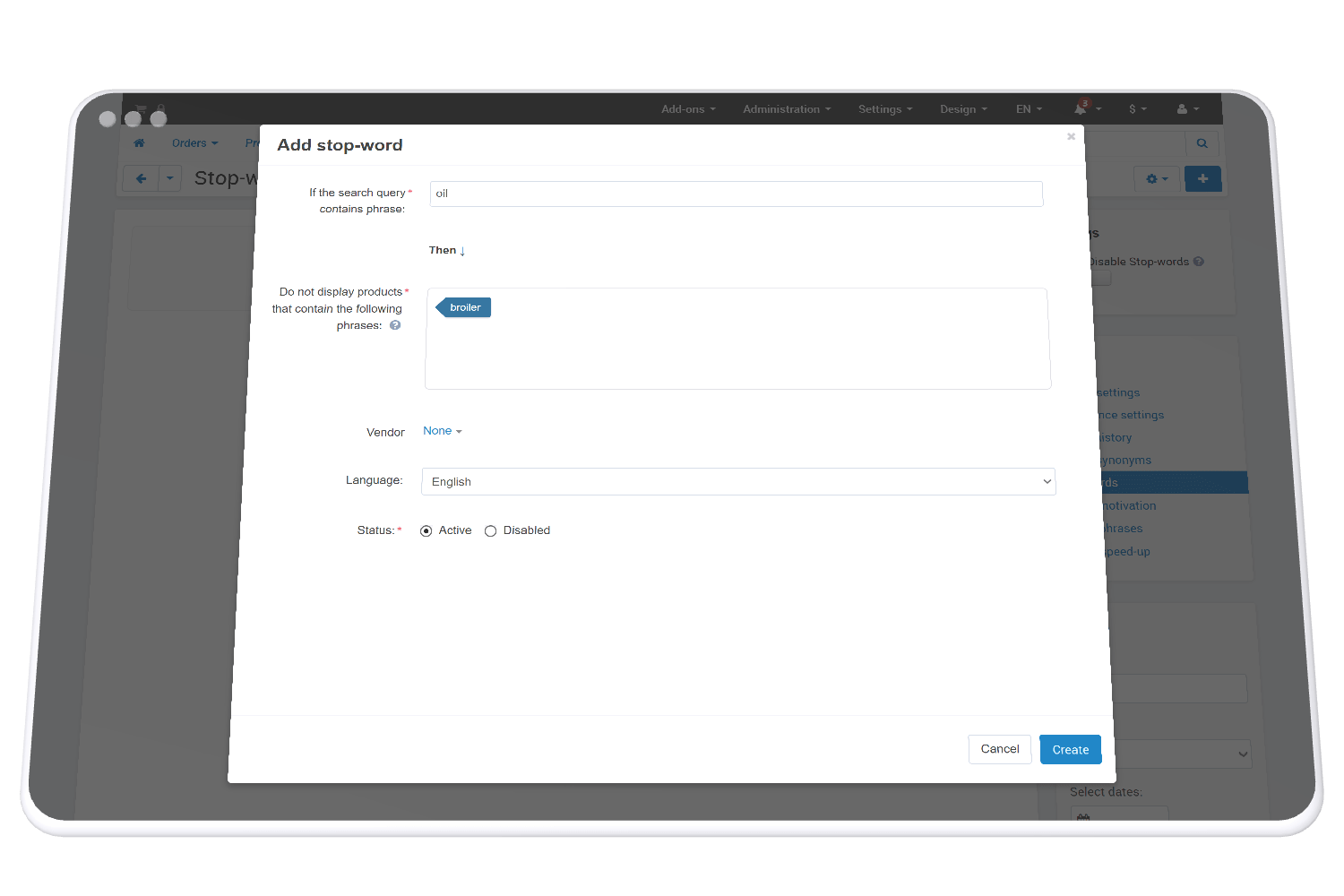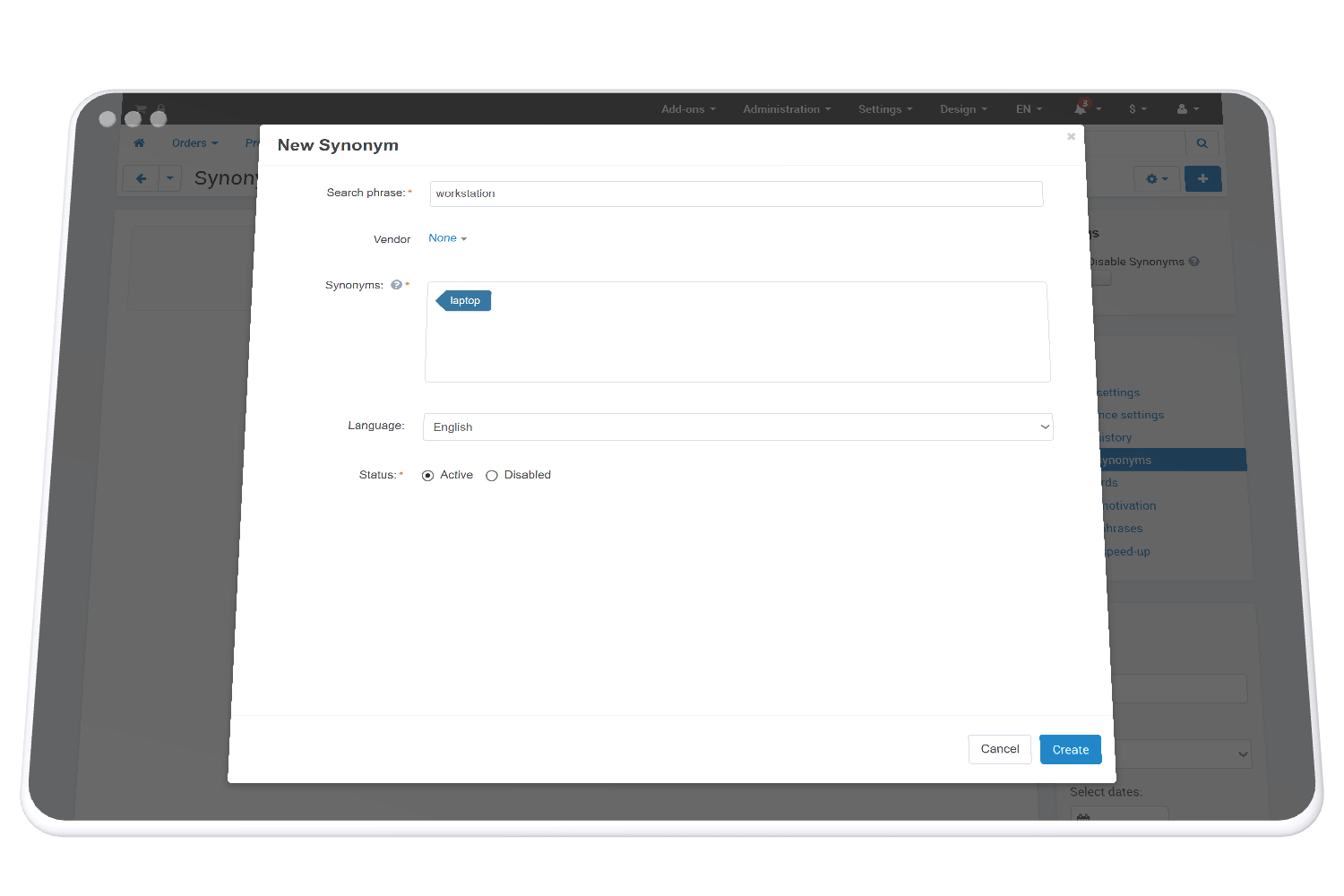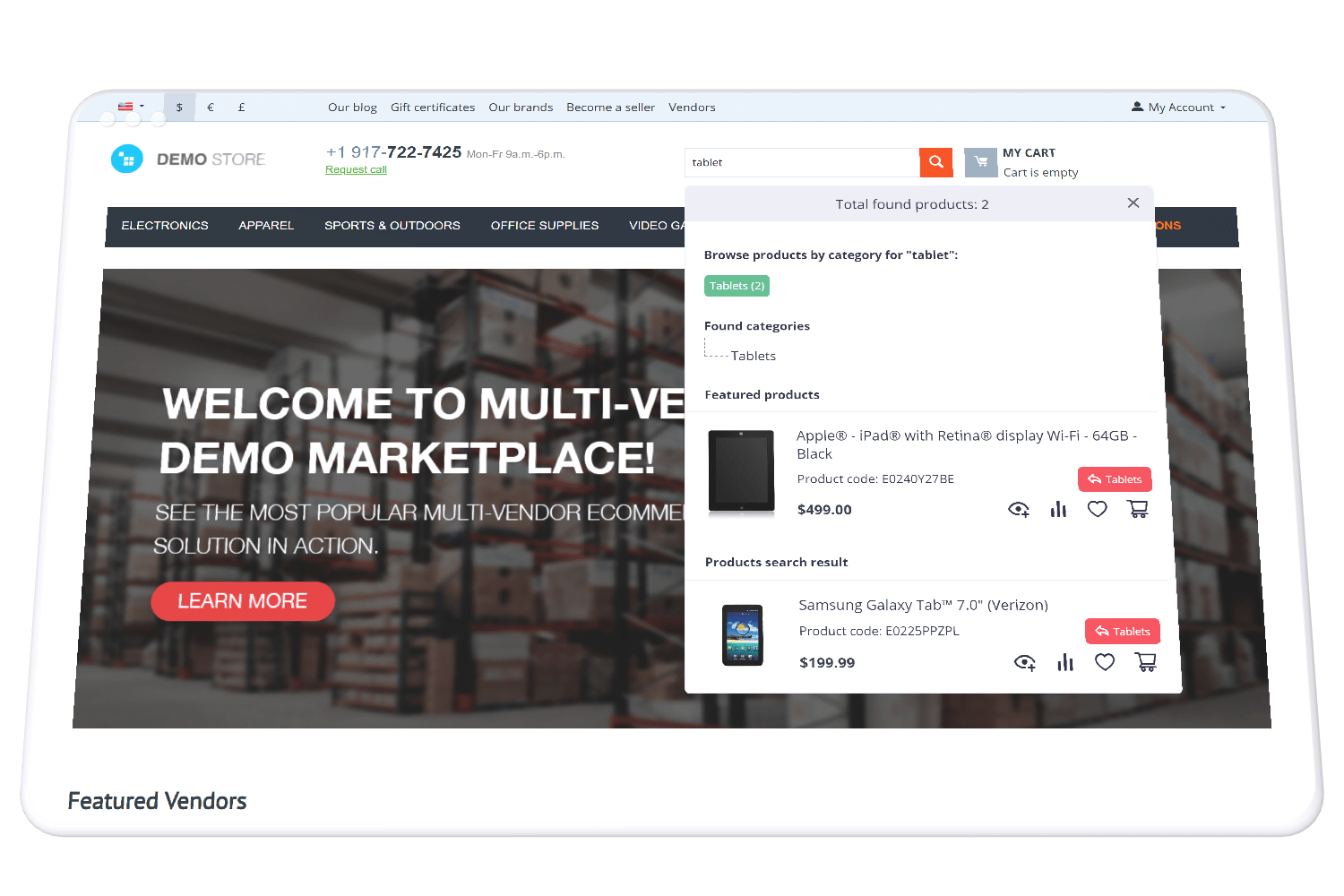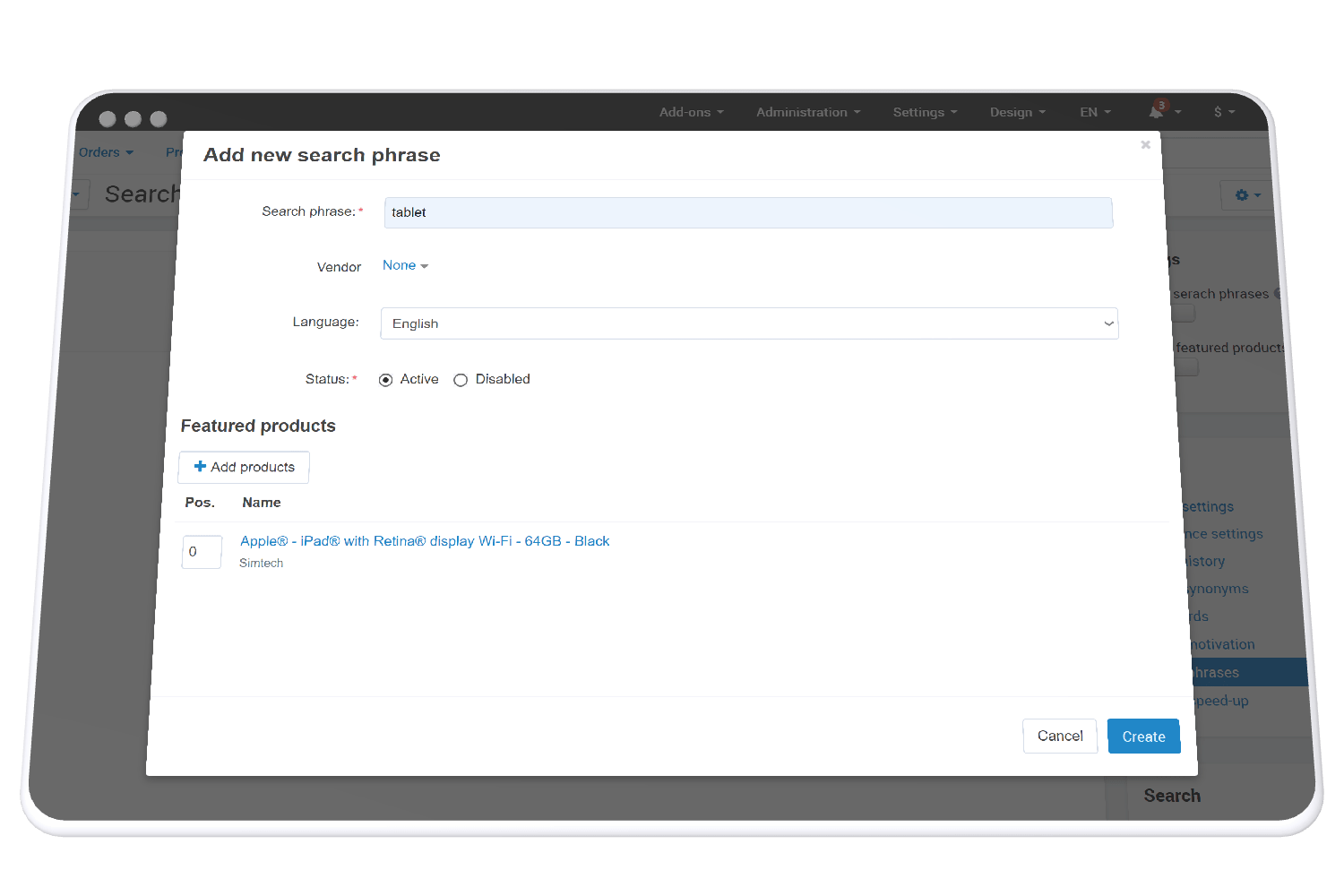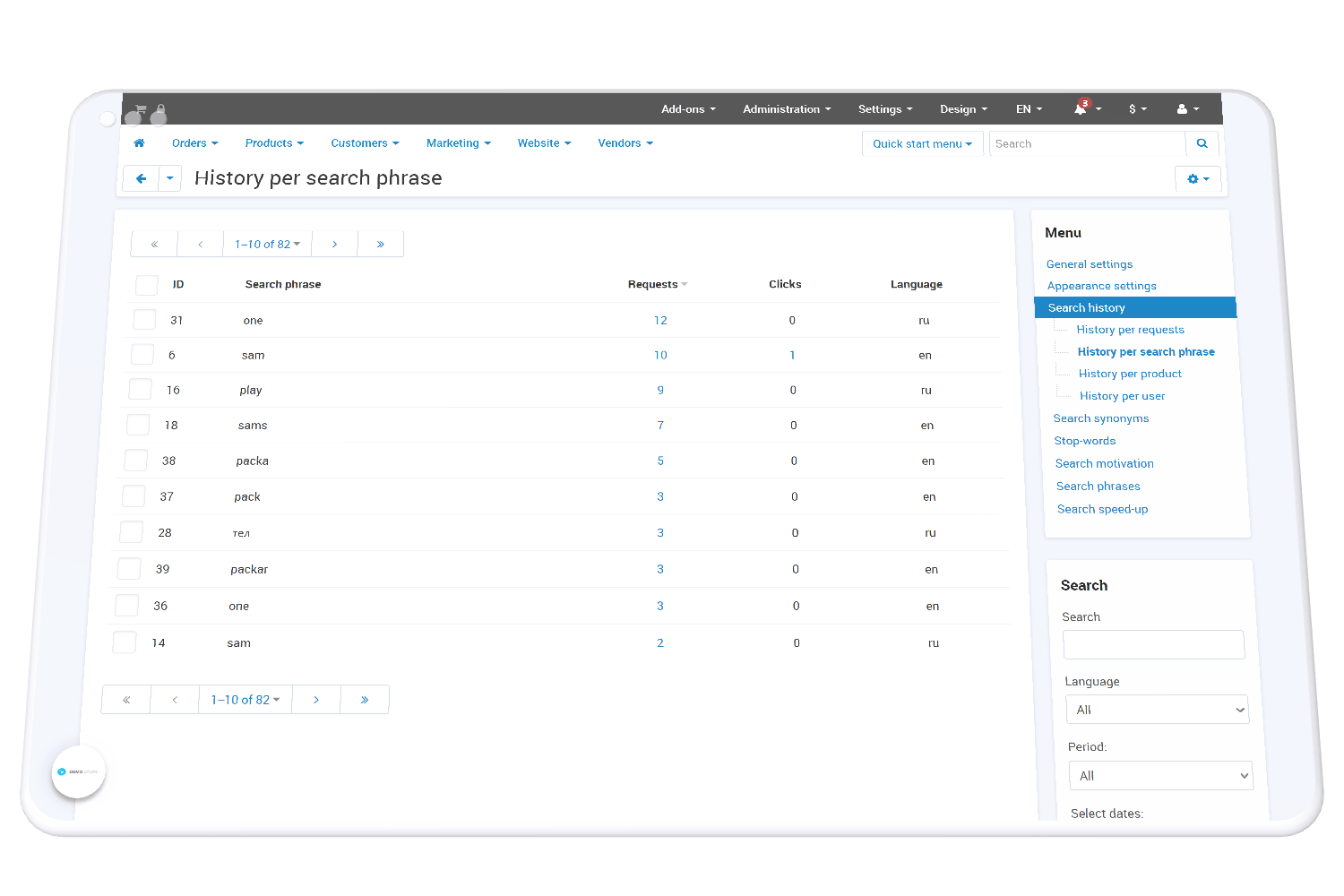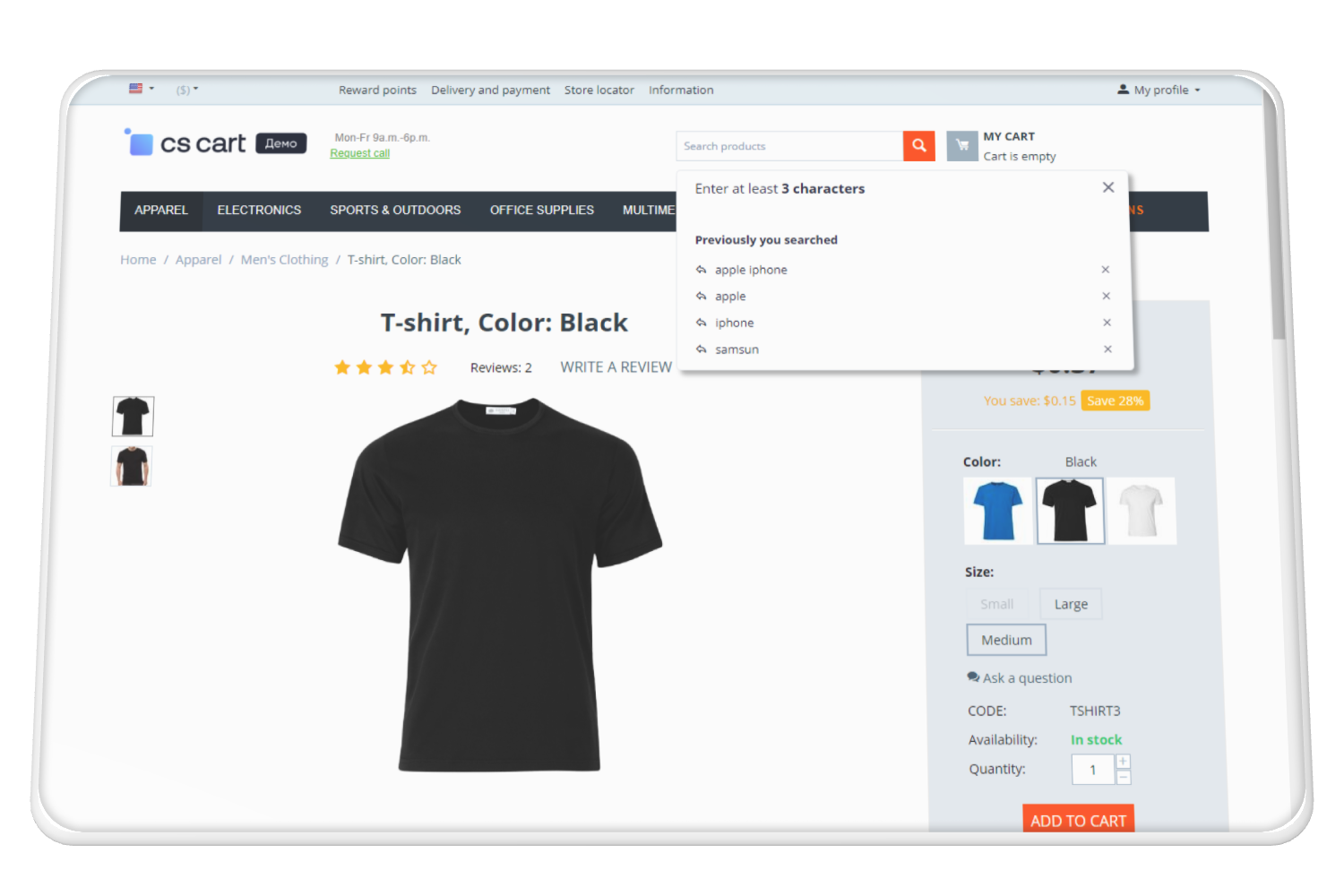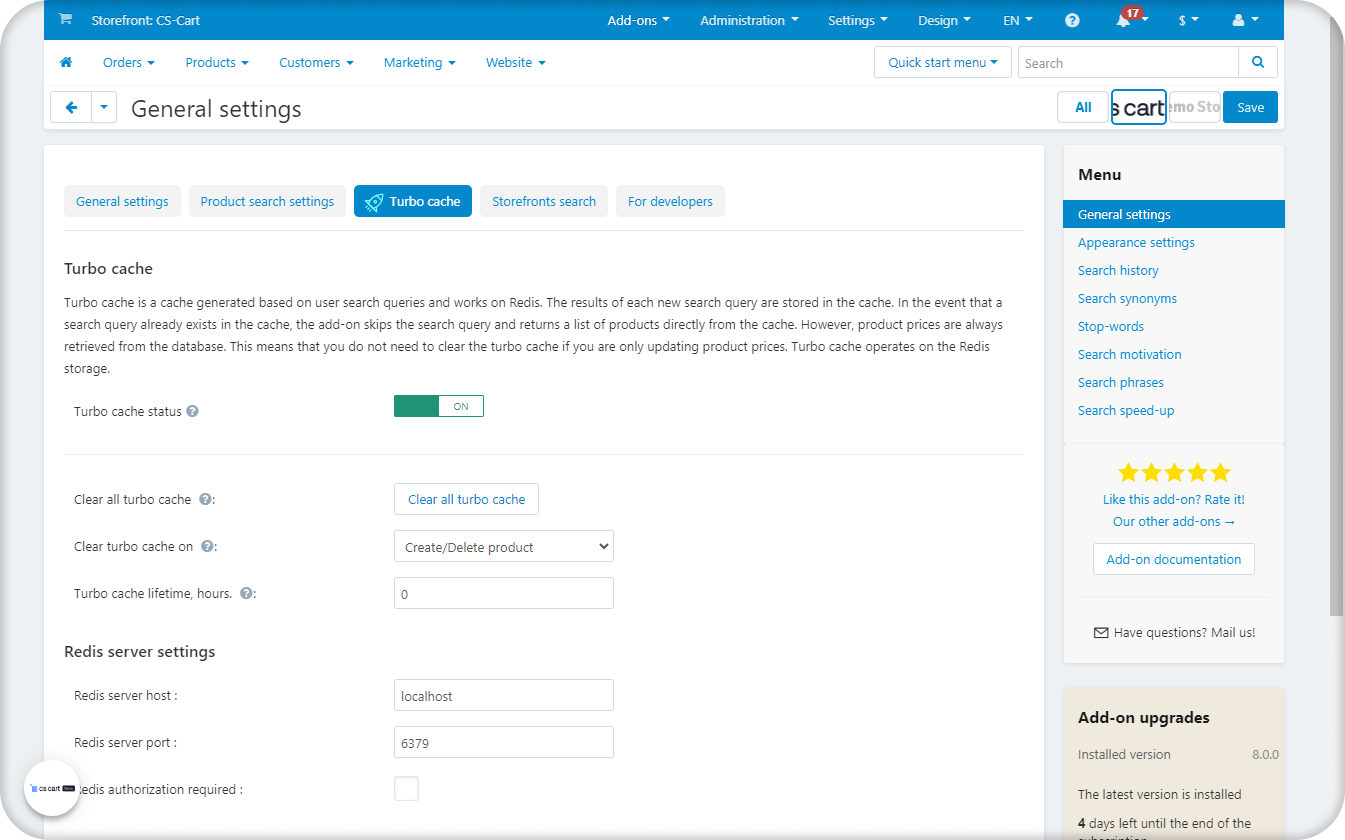Versions: Cs-cart 4.1.x-4.19.x
Editions: Cs-cart, Multivendor Plus, Cs-cart Ultimate, Multivendor, Multivendor Ultimate
Advantages
Extended description block
About live search addon
What could be more important than a quick, convenient and relevant search for a buyer in an online store? Is information about the search behavior of the buyer. Live Search and Search History Add-on CS-Cart takes into account the interests of both parties.
Matching search results are displayed as you type a query and are sorted not only by the best match to the query, but also according to the built-in smart search algorithm, in which the most relevant results are displayed above.
An add-on supports searching by the following objects:
- Products;
- Categories (with possibility to hide specific categories from search);
- Brands;
- Pages and Blog pages;
- Vendors (for Multivendor);
- Categories from other storefronts (for Ultimate with multiple storefronts).
As addition add-on support search on third party add-ons fields:
- AB: custom H1 addon
- AB: SEO filters addon
Add-on has independent options to speed up search queries:
- Search speed-up through indexation and product clustering.
- Turbo-cache - a cache based on search queries (included into addon since version 8.x)
Browse products by categories
As a rule, the buyer is search for a product from a certain group of categories. Starting a search, buyers have to view through a huge array of uninteresting products, since the search results show all products relevant to the search query.
The Live Search add-on solves this problem. The buyer, directly in the live search popup, is invited to select interest products categories in which the products were found.
Reduce the customer's time spent on finding the right product and increase the chance for a successful purchase!
Search query correction suggestions
The add-onis integrated with the free service for correcting spelling errors Yandex Speller. It can decipher words distorted beyond recognition ("looptop" → "laptop") and take into account the context when searching for typos. Proposal for corrections occurs when no products were found at the user's request.
Appearance settings
The add-on provides a choice of color scheme for the search window elements, as well as two general themes (Modern and Classic). The administrator will be able to independently customize the search box for his current design without resorting to the third parties services, as well as hide or display such elements as:
- The price of the product;
- Product code;
- Buttons for adding to the comparison list and Wishlist list;
- Button for quick view;
- Add to cart button;
- Product category label.
Design changes you make are displayed in the admin panel in real time, without needs to save the changes to preview them.
For mobile devices addon use Full screen search mode. This view is easy to navigate and contain more search information on small screens.
Smart products sorting
It's very important to show High as possible buyer interested product in the search results. The live search add-on is equipped with several algorithms for sorting products:
- Training Algorithm: an analysis of customer behavior is carried out, on the basis of which, for each search phrase, the rank of the product is formed. The more a product is clicked for a specific search phrase, the higher it will be displayed for a similar search query in the future.
- Algorithm for analyzing the location of the search phrase in the product name and other search fields. This logic allows products that are closer to the search query to be displayed higher. For example: there are two products: "Samsung Galaxy" and "Galaxy Samsung", for the search query Galaxy Samsung the second product will be displayed higher as the match is more obvious.
- An algorithm that displays products that are no longer in stock at the bottom of the list.
These algorithms for sorting goods can work together. It is also possible to choose one of the default sortings by name or price of the product.
Keyboard Navigation
A unique feature to navigate through search results directly from your laptop keyboard. Try it, it's really convenient when you don't need to remove your hand from the keyboard, just after entering the text, press the down arrow key to select the product or category of interest. Confirmation of the selection is carried out by pressing the "Enter" key. Keyboard navigation supports the following keys:
- Down and up arrows
- PageUp and PageDown
- Home and End
- Enter
- Escape (Close the search window)
Synonyms and stop words
Manage the search on the site by distributing the flow of buyers to the products they are looking by setting synonyms for dialects or abbreviated products names .
Limit search results to individual search queries based on stop word functionality to increase search relevance.
Search phrases and featured products
Set popular search phrases for your store and save your customers' time on entering a search phrase. After entering the first letters, relevant search queries will be offered immediately.
Also, for certain search phrases, you can set featured products that will be displayed above the search results in a separate block, regardless of their relevance to the search query.
Search history not only for administrator
Analyze your customers' search history and adapt the product nomenclature and search terms synonyms on your site to their preferences and requests. The data is presented in four sections:
- History of each search query
- History of search phrases
- Products clicks history
- Customer search history
Also, you can enable for the buyer to display his history of recent search requests (works for both: guests and authorized users); the history of the user’s latest requests will be displayed when he clicks on the search input until the user enters the min. number of characters to start the search. When user click on search history variants, a search is performed for this search query. User has option to hide certain search queries. Additionally, if user searched first as a guest and then logged in, all of their previous searches will be linked with their account.
Turbo cache
Turbo-cache is a cache that is formed based on user search queries. The results of each new search query are stored in the cache. In case the search query is already in the cache, the add-on bypasses the search query to the database and returns the list of products directly from the cache. This significantly reduces the response time and reduces the load on the server. At the same time, product prices are always fetched from the database. This means that you do not need to clear the turbo-cache if you are updating only the prices of products. Turbo-cache operates based on the Redis storage. To enable turbo-cache on your server, the Redis service must be installed and running.
Search speed-up
If your project is highly loaded, the product base exceeds 100 thousand products and the search is slow, then we have a solution for such projects: Search speed-up function.
The method is based on clustering products into groups depending on the first letters of each word in the indexed product fields. It allows you to increase the search speed up to 25 times without resorting to the server method that requires complex server settings with the involvement of specialists. To get started, just start the indexing of goods and then turn on the acceleration function.
Unfortunately, this method has a small limitation: The search will only work when the first letters of the search phrase match the first letters of the words in the indexed fields. This means that when searching for "amsung", products with word Samsung will not be displayed, but when typing "sam" such products will be displayed successfully.
Note
Attention! If you used an old add-on version 5.x or are using a separate search speed-up add-on, then before installing the new addon version, follow these steps:
- Uninstall the old version of the live search add-on;
- Uninstall the search speed-up module, is already built into the new version of live search.
- Go to Design-> Themes and enable Rebuild cache automatically.
- Install the new add-on. Check if it works on the storefront. Disable Rebuild cache automatically.